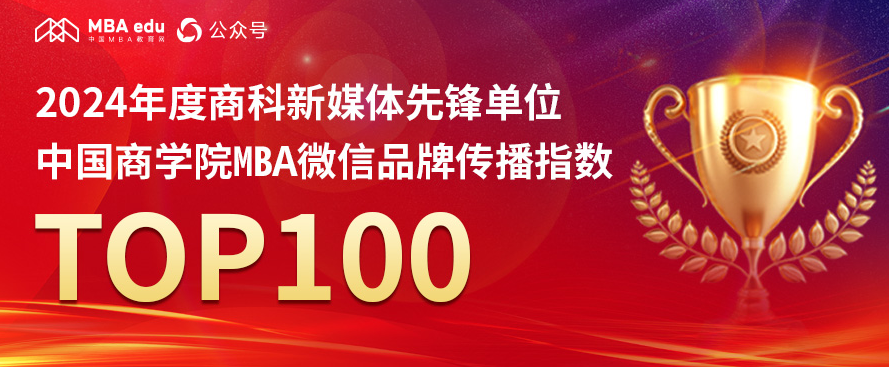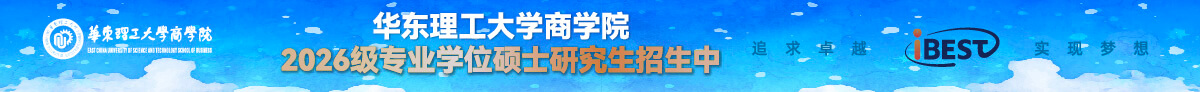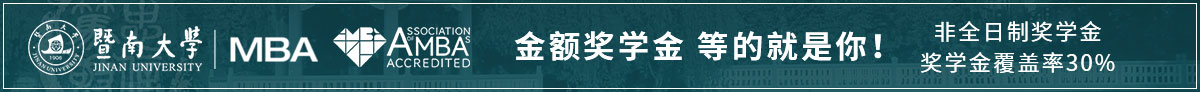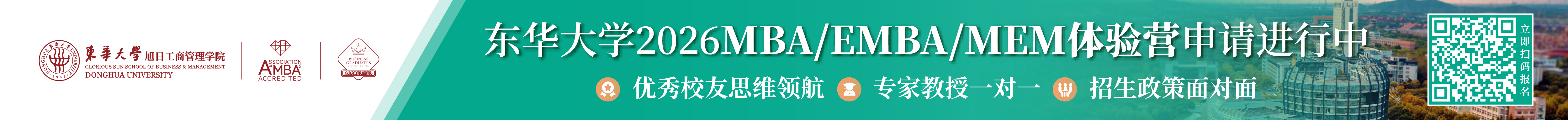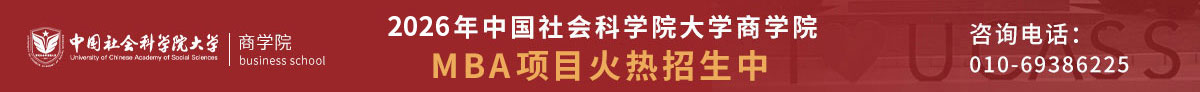GDUFS (GW) MBA
Application Guide
(International Students)
广东外语外贸大学MBA项目网上报名指南
(国际生)
1
Login official website:" http://iie-en.gdufs.edu.cn/" and click the "Online Application "button.
登录官方网址:http://iie-en.gdufs.edu.cn/,点击“Online Application(网上报名)”图标。
2
Click the "Register" button to create your own account.
点击“Register(注册)”按钮,创建个人账号。
3
Fill in all the information with commonly used valid E-mail. (Important!)
填写以下信息,注意必须使用常用的有效邮箱。
4
Click the "Go to Mail Box" button and activate the account.
查看邮箱并且激活你的账户。
5
Click the "Entry for Activation" button.
点击"Entry for Activation(激活)"按钮。
6
Select the "Self-Sponsored" button.
选择“Self-Sponsored(个人自费)”按钮。
7
Select the program category that you want to apply for: Undergraduate Student, Postgraduate Student or Doctoral Student.
选择你要申请的学历项目类别:“本科生”,“硕士研究生”或“博士研究生”。
8
Select department and major that you want to apply for then click the "Apply" button.
选好你要申请的学院及专业后,点击“Apply(申请)”按钮。
9
Fill all the items with red star mark * in the form. As for your personal photo, you can Upload a picture stored in the computer to finish the application first. Later you may open the same page and Upload your personal photo.
填写信息,带红色星号*的为必填。在要求上传个人照片部分,你可以首先上传任意一张电脑储存的照片以完成报名程序,稍后可重新打开网页上传属于你的个人照片。
10
Fill in the form and Upload the required documents in the corresponding format step by step.
一步一步往下填写以及上传相应格式的所需材料。
11
Fill in the form and Upload required attachment. (6 pages in total)
填写表格以及上传所需附件,共 6 页。
12
Click the "Submit" button. After this step, the application number will be generated and the application is deemed to be completed.
点击“Submit(提交)”按钮,此步骤后将会生成报名编号,网上报名完成。